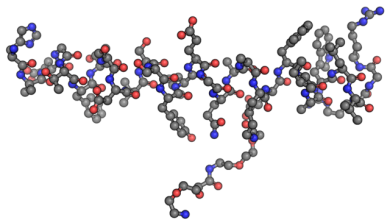How HIPAA-compliant forms going to change your business strategies?

Is it possible to collect patient information over the internet? If you don’t use a HIPAA-compliant form, you might face a data breach or HIPAA-related penalties and fines.
Signing a business partner agreement with Google, modifying the account’s security and privacy settings to secure protected health information (PHI).
What are HIPAA Compliant Forms?
HIPAA-compliant forms are digital documents including fields, text, and other patient inputs to fulfill a data-driven activity. For example, you may need to gather health information from a patient during intake, and you’ve elected to collect that information online.
You can do so by using a digital form on a kiosk or mobile device, but the form must adhere to HIPAA Privacy and Security regulations.
How do you make HIPAA-compliant forms work?
While data security and integrity must remain a key priority, the ultimate aim is to collect accurate information from your patients. So let’s take a look at some of the tactics that can help you design HIPAA-compliant forms.
1. Using a form builder that is HIPAA compliant:
Because you’re collecting sensitive PHI and keeping it private is essential, utilizing a HIPAA-compliant form builder is the simplest and safest way to gather and exchange data with the right people.
Every HIPAA-compliant form builder also comes with a Business Associate Agreement (BAA) required when communicating about a patient’s treatment.
2. Collect HIPAA compliant electronic signatures:
With HIPAA-compliant forms, you can give your patients the option of digitally signing from their device, giving them more time to read the content and ensuring that your team has all of the documentation in order before their visit.
It also allows you to obtain consent from patients without visiting your office!
3. Using a single intake form to collect all patient information:
When you’re onboarding a patient, you want to make sure you have all of the information you need to provide them with an accurate diagnosis of their health problem.
Because filling in all of the information at once might be daunting for the patient, you can break your intake form into various portions that can be saved and finished later when the patient has more time.
While this may create a delay in receiving back intake forms, you can be sure that you will get completed forms and provide your patients with a good onboarding experience.
4. Limiting form field entry:
When creating a HIPAA-compliant form, you want to receive replies in a specified manner and reject those that aren’t. The more detailed your patients’ responses are, the more time you’ll have to evaluate and correct typographical problems in the backend.
When asking for a patient’s date of birth, for example, you may change the format to date-type, allowing them to pick the appropriate date by clicking on the calendar icon. It limits their input and guarantees that you obtain reliable, error-free data.
5. Make form fields obligatory:
Making form fields necessary ensures that you never receive incomplete forms since patients won’t be able to advance. or push the submit button until all needed fields are filled out.
It not only ensures that you get all of your patient’s medical history upfront. But it also decreases the possibility that they may forget to reveal important information.
6. Using conditional logic in the forms:
Conditional logic in the forms helps you create dynamic, responsive forms that make the user experience more accessible. For example, rather than having one effective form with all fields. You may break it up into separate portions that close or open as the user progresses through the process.
Similarly, you may configure your forms such that superfluous form fields are hidden from the user’s view, leaving just the fields that pertain to them visibly. Again, it does not only make the procedure easier for your patients, but it also ensures that the data you receive is accurate.
7. Autocomplete forms:
Having dynamic forms that automatically fill repetitive information or delete extraneous form fields makes completing long forms much easier for new patients.
Similarly, you may pre-populate future form fields for current patients (for whom you already have PHI) to save them time filling out subsequent questions.
Not only does this cut down on the length of your form by eliminating unnecessary questions, but it also assures that it is completed quickly.
8. Only ask for information that is required:
Following the previous point, your forms should only ask questions related to the purpose of sending out the questionnaire. So you don’t have to ask your patients for their phone number and email address every time they fill out paperwork, for example.
When people come in for appointments, your front desk employees might confirm these facts in person.
9. Allowing patients to submit their picture IDs:
Because your patients may already have a soft copy of their photo ID and other documents such as insurance papers saved on their devices, you may allow them to upload them while filling out their intake form.
It does not only saves them the time and effort of printing or scanning these papers, but it also allows you to complete their onboarding before they arrive at your office.
Top HIPAA Compliant Form Providers:
-
intelyForms:
intelyForms are simple and easy to use. These forms are secured with HIPAA-compliant forms. Data which patient is shared in intelyForms are safe and secured. It is easily created and integrated with the updated features.
-
Google Forms:
Google Forms are well-known for being quick, straightforward, and simple to use. They also integrate with the Google Cloud Platform, which includes Google Sheets. However, this simple form creation comes at a cost since it may miss some of the capabilities offered by other specialized suppliers.
-
Microsoft Forms:
Microsoft Forms are a vital tool but a little challenging to use. It is powered by the power of Microsoft cloud platforms like Azure, which are all HIPAA compliant, much like the rest of Microsoft’s products. However, the forms can be clumsy depending on your degree of skill.
-
Formstack:
This is a specialized form provider that only focuses on one task. Formstack also enables CEs to construct intelligent, context-sensitive lists and electronic signatures for patient forms, which is a huge bonus. These are complicated and useful. But they’re not part of a bigger platform and would require extra storage or integration support.
-
JotForm:
Another well-known form provider, JotForm, offers customers customizable HIPAA-compliant forms. It has several fantastic features, such as money processing and customizable forms. But it lacks other important ones, such as context-dependent form construction and branching options.
Conclusion:
You may improve the effectiveness of your practice by being able to visualize insights from the information. Schedule a demo with intelyForms now to see how digital enablement may help you spend less time in the waiting room.