How to Design a Poster: The Definitive Guide
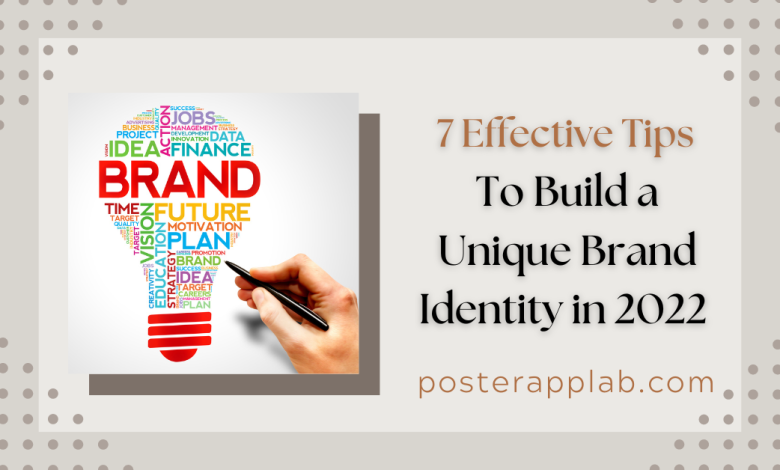
Looking for effective strategies to promote your business or event? Next, what? You have to recognize the immense power of understanding how to create a poster and its powerful potential to increase traffic and brand awareness. While social media advertising is a fantastic way to get more attention, nothing beats stumbling onto a thoughtfully made poster in a coffee shop, store window, or community bulletin board. You can try online poster maker or poster-making apps to create your poster design.
Learn how to create a poster by reading this six-step tutorial. Here, you’ll discover the top tips for creating a poster that attracts attention, raises awareness of your event, and improves traffic.
Six Simple Steps to Make a Poster
Establish the purpose and audience for your poster.
Consider the goal of your poster before starting on a design. Is it to promote future sales at your company? Or, do you want to promote a new club at your college? Different events require various poster design strategies.
Determine your target market after that. A poster marketing an art group will speak to a different demographic than a billboard promoting a jewelry store’s holiday sale. Before creating your poster, it’s important to determine who would be interested in your message or event.
You may impact your audience more by addressing the whys before creating your poster.
Get inspired by poster templates.
Creating a poster design from scratch can be exciting. You can use a poster maker app to create poster designs from scratch. Various graphic designing platforms, such as Visme, Posterapplab, Picmonkey, etc., are available in the market these days.
These platforms provide several readymade templates and design elements to choose from. With beautiful Poster templates to pick from, online poster maker tools make it simple to create posters.
To get started, click on the Templates tab and type “poster” You can also use more specific keywords, such as “holiday,” “motivational,” or “summer,” in the Templates search field to find more ideas for posters. You can always customize the templates, background, and fonts even if the design isn’t exactly tailored to your event or message.
Modify the copy and the details.
Choose your template, then start working with the text layers by clicking them. Enter the exact text for your poster in the Text tab, then choose a font from a professional font collection.
The readability and legibility of your copy are crucial when designing a poster. Nothing is more frustrating than getting people to look at your poster only to be unable to read what is written on it. In light of this, select legible typefaces over extravagant script or handwriting styles by choosing serif, sans serif, or display fonts.
Add or import images.
After that, visit the Graphics library in the online poster maker for editable graphics or the Photos & Video library for premium stock photos from Shutterstock. Each collection features expertly chosen artwork suitable for each poster purpose.
Your poster’s imagery effectively communicates its context. If you’re promoting a farmers market, using images of fruits and veggies rather than a person with a shopping bag communicates the local market aspect. Are the graphics on your poster consistent with the he adline and copy details when viewed from a distance? Consider this while you create your poster.
Always choose a picture that won’t clash with the fonts you’ve chosen, in addition to selecting a suitable image or graphic that suits the concept of your poster. Instead of selecting a complex and overly detailed image, choose detailed imagery communicating your point.
Customize the fonts and color scheme
The last step is to add color to your artwork or typography. While the end of the (poster-making) tunnel is soon in sight, it’s imperative to remember the significance of color selection in your design. After all, color psychology plays a significant role in how we make decisions.
Examine the components whose colors you want to change, choose them one at a time, then head over to the Color picker tool. Choose from various pre-set colors or create your own by modifying the color picker or inputting your hex code.
While using color in every aspect of your design might be tempting, try to limit yourself to two or three colors. It will impact your audience more than using five or more colors.
Download and Share
When you’re done, go to the Download option in the top toolbar and download your poster as a JPG in High Quality. Print off the posters with the places in your mind and spread the word about your event or message to the world.
Added professional poster design advice
What are the most important lessons to learn and design advice you can apply to future designs, despite the simplicity of the poster-making process?
Create a text hierarchy using font styles, color, and size.
How your poster is received greatly depends on the text hierarchy, you use. The header of your event or message is read first on a poster (or flyer), followed by crucial information like the date, time, contact details, and then the information that goes along with the event or message.
Get the point across swiftly.
Nothing is worse than reading a bunch of filler with no significant takeaways. Keep your poster copy brief and include the information that your target audience will need:
- A title
- Contact details
- Date and time
- One or two concise sentences outlining the event or message
Final Words
Posters are an excellent way to promote your event, business, or spread the word because they are physical and visible to many passersby. A top-notch poster maker app is another technique to improve your poster-making skills.






