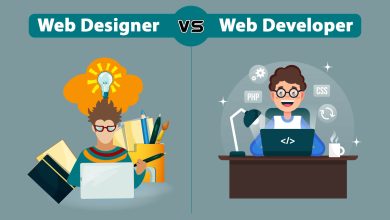How to Fix Outlook PST File too Big to Open Issue Instantly?

Articletab! Read the complete article to get a free manual and professional solution to fix Outlook PST files too big to open issues without any data loss. read the complete write-up and get the solution to resolve Microsoft Outlook PST files.
Why You Require Breaking Large PST File?
There are many reasons behind the breaking Outlook PST file, some of the common causes are mentioned below. Have a look:
Because the large size of the Outlook PST file slows down the speed and performance of Microsoft Outlook. Also, creates some issues while you open the Outlook program
Users are denied storing data components in the folders of Outlook PST. If the PST file is going out of space or it is left with limited storage space.
Once a large PST file exceeds its permitted limit it makes the entire Outlook mailbox data corrupted and inaccessible to others.
An Ultimate Solution to Fix Outlook PST File Too Big Issue Instantly
Use the Split PST tool to split large Outlook data files into smaller parts. This software can break PST files without losing a bit of information. This tool is programmed in such a way that it instantly split PST by date, size, year, folder, and email id.
This software comes up with a self-explanatory interface. So, a non-technical user can also operate it to split oversized PST files without taking any external help. One can download this tool on any Windows machine without encountering any compatibility issues. It supports all advanced and below editions of the Windows Operating System.
Steps to Resolve Large Outlook PST File Issue
In this section, we will discuss the step-by-step solution to split an oversized PST file into multiple smaller parts simply, following the instructions mentioned below. Let’s begin:
- Install and run the Split PST tool in your system
- Select the split option from break PST by size, date, year, folder, and email id.
- Add all the required details and click on the Split button to proceed further
- Finally, the software displays a procedure completion message.
Are You Gazing For Something Free?
Do not worry! We will also discuss the free solution to fix Outlook PST files too big to open issues without any hassle. Just go through the upcoming section to know more.
Method 1. Fix Outlook PST File Too Big to Open
- Open MS Outlook on your local machine
- Choose the desired PST file from which data will be transferred to the new file
- Now, hit on the File tab and choose Archive
- After that, archive this folder, and all subfolders wizards will appear on your screen
- Choose all the folders that need to move
- Then, browse a location to store this file and provide a name to this newly generated PST file
- At last, click on the OK button, and the precise Outlook PST file has been created at the preferred destination
Method 2. Resolve Outlook PST File Too Big to Open
- First of all, open the MS Outlook application on your computer.
- Hit on the File tab and choose Account Settings and again click on Account Settings
- Here, a new dialog box will display on your screen. Click on the Data Files tab and hit on the Add option.
- Then, the ‘Create or Open Outlook Data File’ wizard will open. So, you have to choose the file name and the location of PST.
- Click on the OK button and close the Account Settings wizard
- Now, hit on File>>Open >> Import option
- In the Import Export wizard, click on Export and select Next
- Choose the PST file and hit on Next to proceed further in the splitting PST file process
- Expand Folder window will open now. Click on the folder or subfolder to export from and hit on Next
- Browse the desired destination to store the new PST file and provide a name to this file.
- Select an appropriate option and hit on Finish
- Subsequently ‘Create a password for PST’ wizard will appear. If in case, you need to generate a password-protected PST then, add a password otherwise click on the Cancel button
- Lastly, a new PST file will be generated, which can be viewed via MS Outlook.
Concluding Thoughts
As we explained, there are various approaches to resolving Outlook PST files too big issues. After considering your comfort and convenience, we have mentioned both manual and professional solutions to split oversized PST files that cross permissible storage limits or that are about to reach maximum storage size limits. As you can see, i.e., manual methods are no direct way to break PST files, they are just temporary ones. Whereas, an automated solution is a perfect option to fix this issue.
Important Tips!
Never exit the MS Outlook application inappropriately while sending or receiving the procedure is in progress.
Always keep an updated Antivirus application on your local machine to scan viruses, Malware, bugs, etc.
Save the backup of the PST file in a safe and specific external hard disk before you start an upgrading procedure to Outlook or Operating System