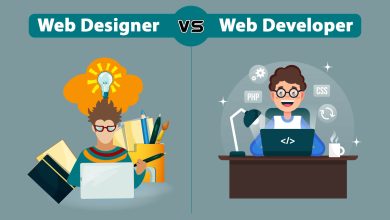RESOURCES AND TOOLS TO CONSIDER FOR YOUR NEXT REACT NATIVE APP INSTALLATION

React Native is an example of a technology that has revolutionized the production of mobile apps. Facebook announced it as a way to create cross-platform mobile apps. React Native makes use of the JavaScript library and is developed by a fantastic open source community and which will speed up the development process.
We’ll go over a few libraries and tools to use for your next react native app setup in this article, and I hope it helps you make the best decision possible.
REACT NATIVE APP INSTALLATION
1. THE REACTIVE-NATIVE FRAMEWORK
You have two options for setting up your react native app on the react-native official website: Expo CLI or React native CLI.
CLI Expo
- Start writing the first screen as soon as possible.
- The program can be distributed and installed quickly.
- Ideal for demo or proof-of-concept apps.
CLI for React Native
- It’s simple to integrate native code for Android and iOS.
- For large-scale projects.
2. STATIC TYPING
If you’re a JavaScript developer, you’re aware of the need of rigorous code typing. Type checking is used in React Native, which aids in early error detection and improves code readability. Because Typescript is an open-source programming language, it is a tight syntactical superset of JavaScript. To set up configs, you needed a decent framework. Make your program portable between environments, scalable, and able to be deployed indefinitely.
Typescript
- Large community and widely used in backend and frontend frameworks such as NodeJs, Angular 2+, Vue Js, and others.
- Faster than the current.
Flow
- Flow is a static type checker for JavaScript, not a programming language.
- Support for React at its best.
3. CLIENT FOR HTTP REQUESTS
Because most applications require API calls, you’ll need a single HTTP client to use with Axios.
Axios
- It’s a tried-and-true method of accomplishing it.
- Appolo graphql client
- It aids in the caching of data.
- REST APIs and Graphql APIs are combined into a single client.
4. MANAGING REUSABLE USER INTERFACES
React Native has a feature that allows you to reuse code. You may simply maintain a codebase and maintain a consistent UI by utilizing cloud component hubs. However, To set up configs, you needed a decent framework. Make your program portable between environments, scalable, and able to be deployed indefinitely.
- Publish components from any codebase on a regular basis.
- Components can be easily imported and installed into any repository.
- All components are documented and organized in one place.
- React Native is well-supported.
5. SETUP FOR UNIT TESTING
We all appreciate a good website, or, to put it another way, a website with fewer issues. Unit testing is critical for this level of quality.
Enzyme And Jest
- It’s a straightforward testing framework that works with a variety of platforms, including Typescript, Node, React, Angular, and Vue.
- It also includes a mocking framework.
- There is a large community.
6. NEGOTIATION
You can easily manage more than a few of screens using React Native, but you’ll need to establish scalable and maintainable routing and navigation.
React-navigation
- A sizable community
- The majority of use cases included name-based routing, sending data from routes, Tab navigation, authentication flows, deep linking, and analytics triggers, among others.
Pre-defined navigation react hooks are also available.
7. FORMS
Native forms in React are not enjoyable to create; I’ve battled with most of the scenarios. As a result, we need a new approach to developing forms that is simple to write, maintainable, and developer-friendly. You might want to think about the following options:
- There is a large community.
- Form for reacting hooks
- Beacuse, In comparison to Formik, this is a better performance.
- With React-hook-form, it’s developer-friendly and simple to use.
8. CONFIGURE THE LOADER
To set up configs, you needed a decent framework. And Make your program portable between environments, scalable, and able to deploy indefinitely.
React-native-config can use.
9. INTERNATIONALIZATION (I18N)
- Context API for React
- Makes use of React’s context APIs.
- It’s easy to use.
Next React i18
- It has a large user base and is widely used.
- It offers a lot of useful features, such as plurals, context, and so on.
10. UPDATE ON THE DYNAMIC APP
React Native App Development Services is a fantastic module that can assist you in resolving the problem. For dynamic changes, you can use Microsoft code push. Because to set up configs, you needed a decent framework. Make your program portable between environments, scalable, and able deploy indefinitely.
11. ANALYTICS
Analytics is a vital tool for understanding and monitoring your consumers’ behavior. You can utilize Firebase Google Analytics for the simple use case module. However. Use Clever tap, Appsflyer if you require help and have specific use cases, such as assessing advertising and their reach or seeking marketing channel research. REACT NATIVE
FINAL COMMENTS:
Finally, I hope you find the information presented above to be useful. Today, every firm uses react-native for native app development because the platform offers numerous advantages that save time and money. Shiv Technolabs can provide you with dedicated React App Developers. It is one of the best React Native App Development businesses in the world, with highly skilled engineers.