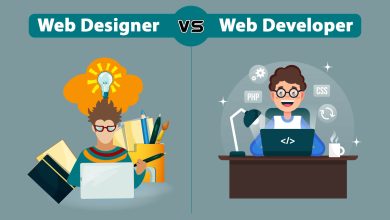Which is Better: Monday Project Management vs Jira Project Management

Monday is a more recent project management software but has swept off many companies because of its practical layout and cutting-edge solutions. It is a data-driven software that prioritizes accuracy for road mapping projects. On the other hand, Jira is a tool designed by Atlassian, and its composition inherently provides ways through which you can manage your tasks and regulate teamwork. It can be, however, difficult to assess Monday project management vs Jira project management.
Monday Software Features
Monday software has a diverse range of advanced features to optimize the online workspace. Following is a comprehensive list of products and features that you can expect when you are using Monday:
Advanced CRM
It is essential to establish a strong connection with your clients and customers. Monday extends extensive support to help you cultivate CRM where you can manage its various aspects such as lead management, marketing activities, customer projects, and customer onboarding.
You can customize your deal stages, manage multiple timelines, and add as many columns as you require to cope with your business goals.
You can create a centralized system of communication by integrating your emails, logging sent mail, and using personalized templates for emails.
Project Management
Monday.com software is an ideal platform for streamlining your work where you can automate work approvals as well as tasks. While you are using boards, you can add customizable forms to items so that they are categorized in a way that suits you.
Furthermore, when you are working on collaborative projects, you can ensure that everyone is on the same page, overcome communication silos, and allocate resources accordingly.
Jira Software Features
There is a long list of useful resources available on Jira which can be used for managing products and projects that you are working on. Such as:
Agile Boards
One of the easiest approaches to online work is to have access to an overview of different categories and features. Jira integrates Kanban so your team can maximize their abilities by visualizing the tasks and goals.
On the other hand, Jira also provides Scrum for team management. Through Scrum, you can take an assignment and turn it into doable tasks for your team members.
If you find Jira confusing, you can go through Jira reviews to learn about the efficiency and technicality of Jira tools. In fact, Jira also has a demo which can be equally helpful in learning what it provides and how it can optimize.
Monday Price Plans
Like any other software, Monday is able to accommodate different payment plans for its users. You can also start for free with the Free plan that can accommodate up to 2 seats. The free plan has numerous features, and you can access 200+ templates and create unlimited boards. On top of that, you can create unlimited documents that you can also share with your team members. Since Monday prides itself in providing assistance to different types, you can also choose from about 20 column types to create a detailed road map of your project.
Basic Plan
The basic plan costs $8 per seat, totaling up to $24 per month, and is billed annually. The intention of this plan is to help out people who want to manage their teams, and thus, there can be unlimited viewers for documents. Besides, within boards, you can integrate unlimited items that could either be tasks, customers, or projects.
Some of the other features of the basic plan include prioritized customer support. The 5GB of file storage space and the ability to create a dashboard based on one board.
The third Monday.com price plan is the standard plan that several users opt for. The total cost of this plan is $30 per month and has added features to that of basic. Since it is imperative that you are able to follow the plan thoroughly, you can access Timeline and Gantt view options.
If you want to collaborate with someone who may not be a user, you can provide them with guest access as well. More importantly, you can initiate automation for repetitive tasks and use multiple app integrations. However, the amount limit for both actions is 250 and cannot be exceeded. And finally, you can combine five different boards on your dashboard so you can keep up with different assignments at the same time.
Fourth plan
The fourth plan is Pro, and it is designed to help you streamline complex and nuanced tasks for $48 per month. You are able to initiate up to 25,000 automation and integrations that may target different teams. You can also generate data calculations by creating formulas with this plan.
And finally, the enterprise plan is created for organizations and businesses that require enterprise-grade features. The amount of automation processes possible with this plan is 250,000. Whereas you will also be able to maintain a higher level of security and governance for your assignments.
Jira Price Plans
Jira project management accommodates four different plans, including the enterprise billing option. The free plan can use by up to ten users per seat and has sufficient features for beginners. You can use Scrum and Kanban boards that both target specific business management requirements. Additionally, you can use to option to automate one project. Some of the other features of this plan presents are backlogs, customizable workflows, and agile reporting.
If you want a software for a growing team, you can opt for the second plan called standard. The standard plan can sustain 20,000 users per site, and it is billed at $75 per user every month. Other than the features which are part of the free plan. You will also receive admin controls like domain verification, advanced permissions, and project roles.
The third payment option costs $145 monthly, and it can use for project archiving as well as capacity planning. You will, in addition, receive the full range of admin controls and unlimited file storage capacity.